Tuesday, January 5, 2016
How to fix adb device offline
Output via USB
~$ adb devices
List of devices attached
0123456789ABCDEF offline
Output via Wi-Fi
~$ adb devices
List of devices attached
192.168.1.2:5555 offline
a) At first check the adb version, should be 1.0.31 or 32, if not, upgrade to the newest SDK / adb
Run the following command:
~$ adb version
Android Debug Bridge version 1.0.31
Run the following command:
~$ android update adb
b) Go to "Development options" on your phone and click "Revoke USB debugging authoriz.."
Try to:
1. Unplug the USB cable and plug it back again.
Run the following command:
~$ adb devices
List of devices attached
0123456789ABCDEF device
Try to:
1. Unplug the USB cable
2. Connect and disconnect your phone wia Wi-Fi
Run the following command:
~$ adb connect 192.168.1.52:5555
~$ adb disconnect 192.168.1.52:5555
3. Restart the adb on your PC.
Run the following command:
~$ adb kill-server
~$ adb start-server
4. Restart your device and plug the USB cable again.
~$ adb devices
List of devices attached
0123456789ABCDEF device
Try to:
1. Disable USB debugging on your phone (Device not connected to PC)
2. Re-enable USB debugging on your phone
3. Connect you phone to your PC via USB, you should see the pop-up window. It will ask you on your phone is you want to allow the connection. Tick always allow.
Subscribe to:
Post Comments
(
Atom
)


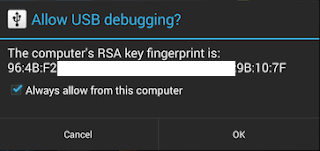
i am trying to unlock bootloader of VIVO Y55L but always it says Failed
ReplyDeleteplzzz help me to unlock bootloader
Did you try to use command?
Deletesudo adb reboot-bootloader
my phone is crashing all the time, the developer option does not open. apparently, there is no way to factory reset it.
ReplyDeleteis that adb problem?
ReplyDeleteall my devices, the expensive Samsung tablets and the cheap ONN tablets, go offline for no reason. Even WiFi bridging goes offline eventually. The only fix is unplug and replug the USB. I also get the "Allow USB debugging?" popup, with the _same_ numbers, occasionally. Sometimes the tests just run in front of it
ReplyDelete